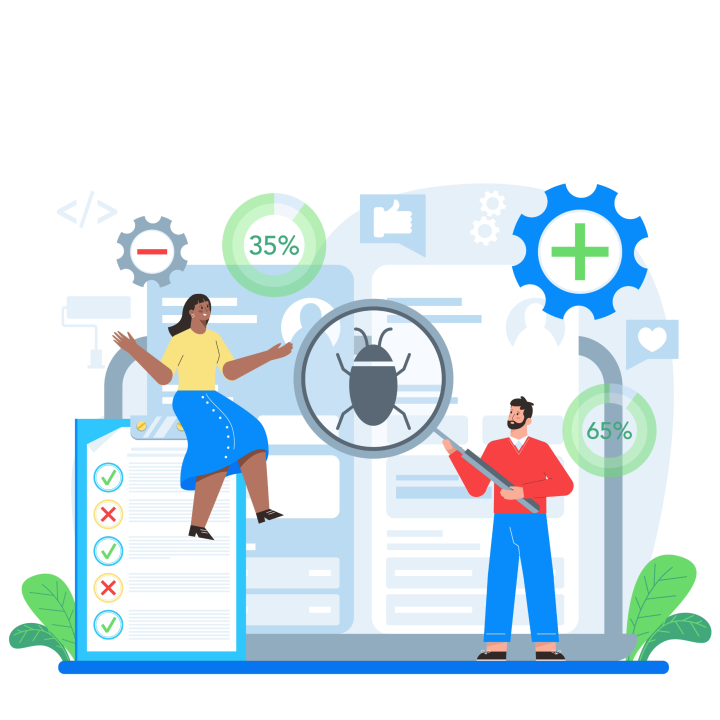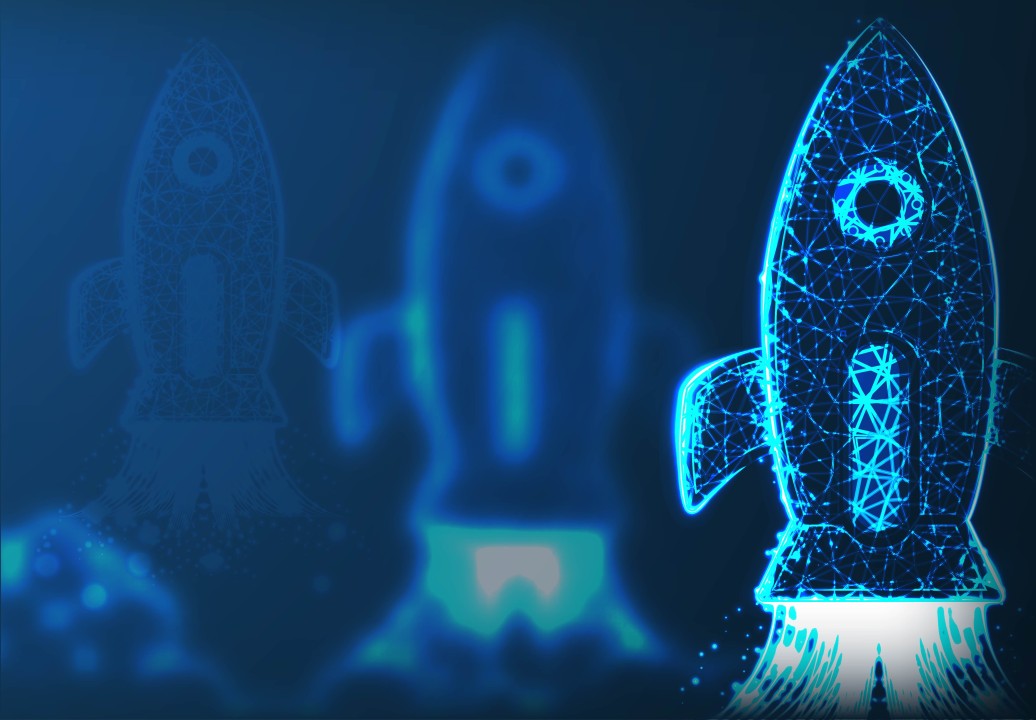Prior to January 2021, the actual SAP BTP (SAP Business Technology Platform)was still known under the name SAP Cloud Platform which comprises an application development and integration pillar of SAP BTP – whilst the other services are divided between two suites, SAP Integration Suite and SAP Extension Suite. In this article, we delve into the application development and integration pillar of SAP BTP, SAP Cloud Integration.
What is SAP Cloud Integration and what does it offer?
SAP Cloud Integration is a comprehensive platform-as-a-service (PaaS) that helps you to connect to the cloud and on-premise SAP or non-SAP systems between them, becoming the centrepiece for SAP technology systems. This service can process real-time scenarios and provides a wide range of pre-built integration content (Integration Packages), capabilities and connectivity options. This allows companies to implement integration landscapes through what are called iFlows (integration flows). iFlows allows you to craft message processing logic and sender/receiver adapters within SAP Cloud integration. This is achieved through a modelling environment which features a graphical user interface.
It is important to note that SAP Cloud Integration belongs to SAP Integration Suite which offers API Management, Integration Advisory, Open Connectors, Extend Non-SAP Connectivity and many other integration capabilities to facilitate enterprise integration. The suite itself is under SAP BTP, which is a unified business-centric platform with an open architecture that turns data into business value. It consists of different solutions from four market categories – database and data management, analytics, application development and integration and intelligent technologies.
SAP provides two different development environments referred to as Neo and Cloud Foundry. The availability of these different environments provides you with multiple options for technologies, runtimes and services, thereby allowing for greater flexibility in your development process.
How SAP Cloud Integration links different software and systems
SAP Cloud Integration uses adapters in order to connect to remote systems using different kinds of technical communication transport protocols (HTTP(S), SFTP, FTPS, SMTPS, etc.) which support different options to protect the exchanged data against unauthorised access. In addition to security at this transport level, the content of the exchanged messages can also be protected by digital encryption and signature.
How SAP Cloud Integrations make e2y’s projects more efficient
Thanks to its Pre-Built content, SAP Cloud Integration facilitates the operation of various software systems within the business environment, streamlining integration projects and reducing development costs. It is scalable, easy to deploy and requires minimal maintenance, making it an ideal choice for organisations wanting to move their IT infrastructure to a high-quality cloud environment.
To enforce the efficiency of our projects, we have developed a test automation tool based on Groovy and XSLT, which significantly improves test times and reliability. We are leveraging diverse plugins allowing our test Automation to be in line with the deployment of a fully tested Integration flow leveraging Unit and Integration testing within the iFlow. Additionally, APIs provided by the SAP Business Accelerator Hub (https://api.sap.com/) are used to manage the Integration Flow processing through API and Automation.
How e2y works with SAP Cloud Integration
At e2y, we start the process by defining and estimating tasks, taking into consideration the teams involved. We believe that clear communication and alignment are key to a successful integration project. Once these aspects are addressed, our skilled developers take the lead, handling the development and testing phases themselves. In the final implementation phase, we reconnect with the teams, so we can ensure a smooth deployment. This continuous alignment guarantees that every detail is fine-tuned.
What’s our SAP Cloud Integration workflow?
- Discover Package: Explore SAP Cloud integration to find the relevant package for your project.
- Adapter Validation: Check the inbound and outbound adapters to validate and implement the connections with external systems.
- Configure iFlow: Set up the iFlow configuration and, if needed, use Post-exit/Pre-exit process calls for customisation.
- Test Automation: Define use cases and execute test automation using Groovy or XSLT scripts, leveraging a variety of plugins. This approach ensures that our test automation aligns with the deployment of a thoroughly tested integration flow.
- Deployment: Save the completed iFlow version and deploy it into the Production tenant.
How e2y collaborates with team members during the integration process
As mentioned previously, effective communication is vital in integration projects, with a strong emphasis on team building. At e2y, we actively try to include at least one member from each team which allows us to have a comprehensive understanding of project requirements. It also allows us to identify potential problems that may occur during development. JIRA plays a key role in this process, as when used effectively, it facilitates sharing updates, addressing issues, and keeping everyone within the team informed about our work progress.
How e2y approaches troubleshooting and resolving issues
When an issue arises that’s related to SAP Cloud Integration, we thoroughly analyse it in order to provide the best solution. Once we know the reason for the issue, we develop and test it in the test tenant and then deploy the solution into Production. In the case that you don’t have a test tenant, you can always make a copy of the iFlow.
How e2y achieves a successful SAP Cloud Integration
In a recent project, we at e2y assisted a client in fully leveraging SAP’s entire ecosystem (including ERP, C4C, Commerce, and Marketing, etc.), emphasising the vital role played by the integration pillar of SAP BTP and SAP Cloud Integration. Thanks to SAP Cloud Integration, all systems are interconnected in real-time and the development of the integration project has been faster and smoother due to the pre-built content and scalability. Moreover, it requires minimal maintenance after Go Live.
How specific client needs impact the implementation of SAP Cloud Integration
Customising SAP Cloud Integration beyond the standard requires a thorough analysis in order to ensure seamless coexistence between customisation and the standard setup.
Clients with unique needs require an initial analysis, which includes examining SAP standards. For example, in a scenario like SAP Commerce to Azure, multiple data entities must be exposed and consumed by SAP Cloud Integration. This analysis informs us that we cannot leverage SAP’s pre-built integration content. Instead, a tailored integration flow is developed to fulfil the client’s needs.
Image from rawpixel.com