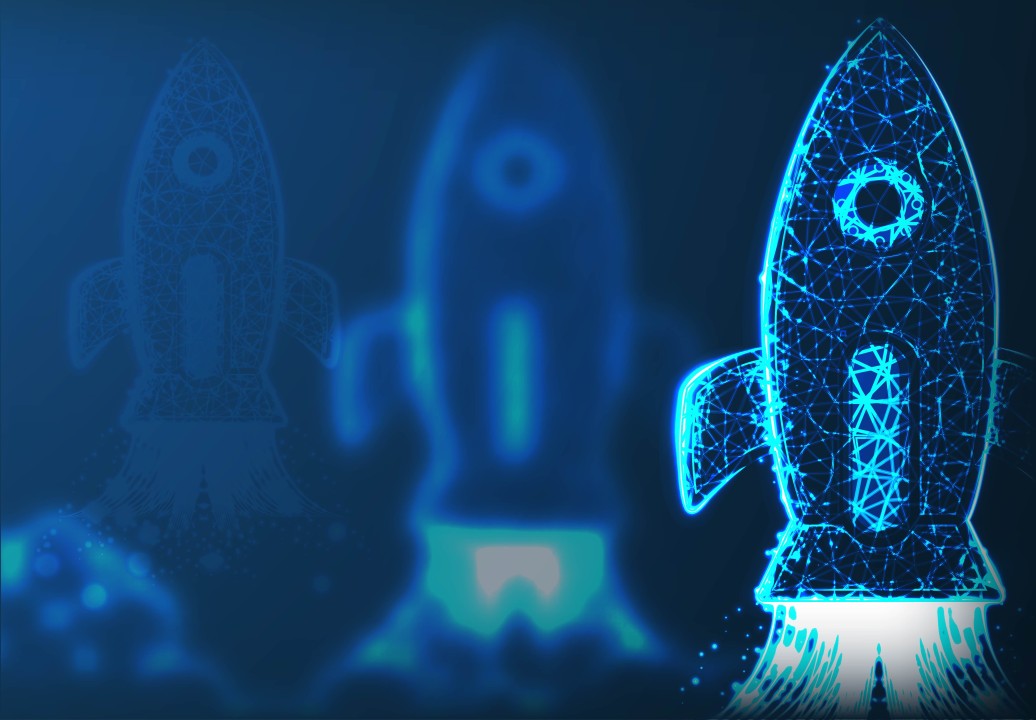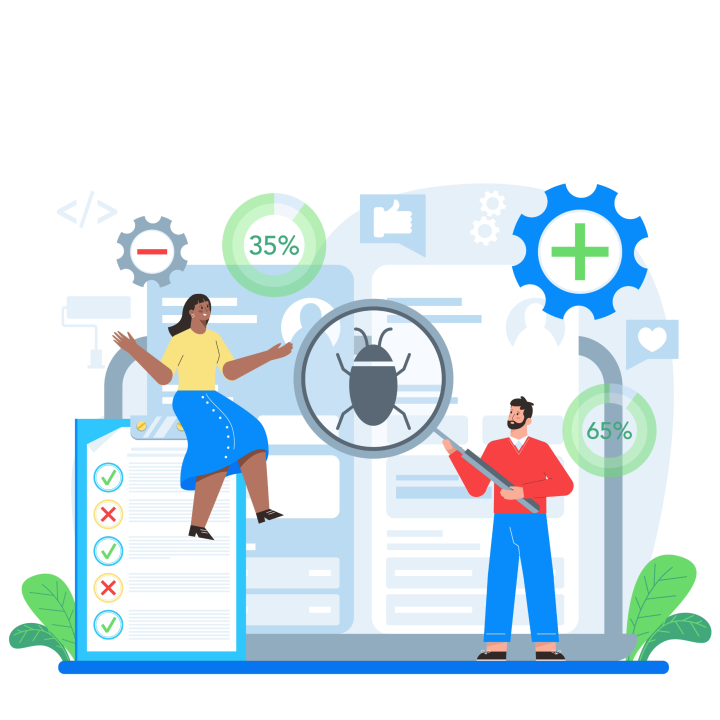With the recent announcement of the SAP Commerce Accelerator deprecation it is now time to think ahead and plan your migration to SAP Composable Storefront. In this post, we will explore the benefits of migrating, including improved flexibility, CMS-friendly content management, enhanced SEO with Server-Side Rendering (SSR), and faster loading speeds. We provide insights on understanding the migration process and highlight the expertise of e2y, a trusted SAP partner, to guide you through a successful transition. Get ready to elevate your e-commerce platform to new heights with SAP Composable Storefront.
What is an SAP Commerce Accelerator
The SAP Commerce Accelerator is a tool or software package provided by SAP that helps businesses quickly and efficiently build and launch their online stores or ecommerce websites. Consider an SAP Commerce Accelerator as a ready-to-use template for creating an online store. It provides pre-built components, features, and functionalities that are typically needed in ecommerce, such as product catalogues, shopping carts, checkout processes, and customer management. These components can be customised and tailored to fit the specific needs and branding of a business.
How can SAP Composable Storefront help your business?
Migrating to the new SAP Composable Storefront is primarily driven by SAP’s decision to deprecate* and discontinue support for the older accelerators, making migration necessary. However, apart from this compelling reason, there are additional benefits to consider:
- Headless Commerce: The gap between front-end and back-end technologies has become more significant and the demand for headless commerce rises every day. With SAP Composable Storefront, you have the freedom to design and create unique and engaging user experiences across various channels like websites, mobile apps, smart devices, etc. The decoupled environment allows for greater flexibility in delivering personalised and customised experiences for your customers.
- CMS Friendly: With SAP Composable Storefront, the content from the website comes from the SAP Commerce CMS, which allows content managers to easily modify the content of their pages. A common SAP CMS tool is SmartEdit, a software that enables you to produce more personalised content and preview what the website will look like to your customers.
- SSR: A well-functioning storefront relies heavily on SEO (search engine optimisation), something that SAP Composable Storefront facilitates by offering a range of features that enhance SEO. SAP Composable takes SEO to the next level by implementing SSR (Server-Side Rendering). With SSR, complete pages are generated on the server side before being shown to users, helping search engines index content in a more efficient way. Furthermore, SSR enables effortless sharing of page links on social media platforms, and SAP Composable allows you to customise how your pages appear when shared. In addition to SEO benefits, employing SSR significantly improves the initial loading speed, providing users with a smoother and faster viewing experience.
Understanding and ensuring a successful migration
Before migrating to a Composable storefront, it is recommended to upgrade your SAP Commerce version to at least 1905 or a later release, as the installation process for the OCC(Omni Commerce Connect) APIs has been simplified, making them available as extensions instead of AddOns. The OCC API is a tool provided by SAP Commerce Cloud that allows developers to create and connect ecommerce applications. By using the OCC API, developers can build applications that offer personalised shopping experiences, integrate SAP Commerce Cloud with other software systems and many more.
Depending on how much customisation you’ve done to your SAP Commerce Accelerator, migrating to SAP Composable Storefront can be either a simple procedure or challenging. Migrating from the Accelerator storefront to Composable Storefront involves a huge technology shift, so it is important to note that no migration tools are available.
To make SAP Composable Storefront work successfully, you need to connect it with the backend system of SAP Commerce Cloud, which is done by introducing the OCC extension and exposing the OCC API. Exposing the OCC API means making it accessible and available for communication with the frontend system, which allows the frontend to interact with and retrieve data from the backend system using the predefined endpoints and interfaces provided by the OCC extension. With this, SAP Composable Storefront can securely access and retrieve data from the backend, such as product information, customer details, and order history.
By implementing OCC, we can effectively leverage a portion of the testing process within the OCC layer. This enables us to enhance the testing procedure, making it more efficient and reducing the occurrence of unpredictability or inconsistencies. In particular, we can strategically shift a greater number of tests from the UI layer to API tests, optimising the overall testing workflow and achieving faster, more reliable results.
How to migrate:
Reminder: SAP typically provides a list of changes between different versions of their software. This list helps developers to understand modifications and updates made in each version. This also means that if there’s an issue with the migration process, developers can refer to this list to help with troubleshooting.
- To start the migration process, the first step is to create an inventory of the CMS components and pages used in your current storefront. This involves listing the controllers and custom CMS components associated with each page and identifying the data required by each component for display or processing. It’s important to consider all the necessary information, including hidden elements like dropdown boxes or pop-up windows.
- Perform a GAP Analysis to identify if there is a corresponding OCC API that provides the necessary data (and corresponding Injectable Service). If an API exists, note it down. If not, describe the OCC Extensions that will be required to retrieve the data.
- To ensure a smooth process, start by implementing the APIs using an API First approach. This includes creating any missing OCC Extensions and defining interfaces based on the existing OCC services. It’s recommended to begin with empty or mock versions of these implementations, as this way, the front-end team can work alongside the back-end team at the same time.
- To establish a solid foundation for your WCMS (web content management system), it is advisable to create a structure that closely resembles your current storefront. When connecting the out-of-the-box composable storefront with an SAP Commerce backend, it is important to configure the CMS settings for the old accelerator. By doing so, you can analyse any gaps by using error messages as indicators.
Conclusion:
Transitioning from SAP Commerce Accelerators to SAP Composable Storefront is essential for the future success of your ecommerce platform. With the deprecation of SAP Commerce Accelerators, migrating to SAP Composable Storefront offers numerous benefits such as greater flexibility in creating unique user experiences, CMS-friendly content management, and faster loading speeds. With the expertise of e2y, you can confidently navigate this migration and unlock the full potential of SAP Composable Storefront for your business. Contact our Expert Sales team to find out how e2y can take your business to the next level.
*Disclaimer- The information provided in this document is for informational purposes only. The content is based on the knowledge cutoff date of July 2023 and may not reflect the current status or updates regarding the deprecation of certain features in SAP Commerce. Therefore, it is recommended to consult official SAP sources, documentation, or contact SAP support for the most up-to-date and accurate information.
Image by WangXiNa on Freepik